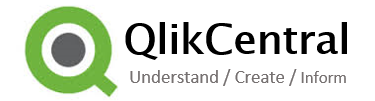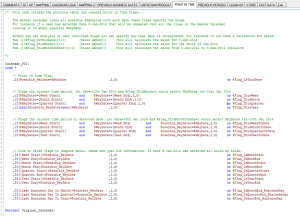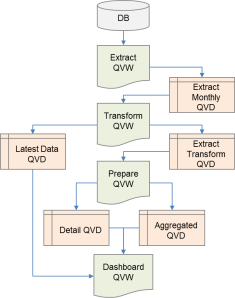Its important to create a technical document to support your QlikView applications following go live.
Due to the nature of scheduling in QlikView once a dashboard has been completed you may not have any contact with the inner workings for many months until a change is required. Looking back over your previous work without documentation can prove challenging and even more so if it wasn’t you the completed the original design (and the person who did may be long gone).
Documentation should ideally run parallel with development. Ensuring code and expressions have good commentary within the QlikView dashboard and create process diagrams as you go.
When writing your documentation:
- Think about your audience (even if your audience may only be you). This shouldn’t be a training manual on QlikView, you should expect a minimum level of development understanding
- Write in simple English
- Shorten your sentences by removing text that adds no value – (see the point above and don’t be tempted to shorten by using jargon or overly complex words)
- Use diagrams and bullet points where possible
- Split the user guide into bite size chapters
- Use the “Table of Contents” functionality of MS Word to aid navigation
- Include references to key fields and what they’re used for
- Include a table diagram with a brief explanation of the purpose of each table
- Version control the document and keep the number inline the dashboard version as you make developments (this is also a good opportunity to review the complete document)
Finally test the document, ask a peer to review what you have written. If they have any questions ensure you expand the documentation to cover these points.