To continue a series of post on QlikView Flat design here I talk you through the functionality of the advanced filters
https://www.youtube.com/watch?v=v5UtAFkeXzU
Note: I’ve recorded the videos in highest resolution possible. So please view them in 1080 or 720P (HD) for best quality. Cheers!
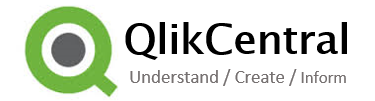
Will the creation of the data island automatically exclude fields that have a prefix designated as the ‘Hide prefix’ (e.g. % or _)? Or would I need to add a Where statement to explicitly skip over those fields?
LikeLike
Hi Brian,
That’s a good point, in this example it wouldn’t do that automatically
You would need to add a conditional ‘IF’ statement around the autogenerate;
For vCurser = 1 to NoOfFields(‘$(vTable)’);
LET vFieldName = FieldName(vCurser,’$(vTable)’);
if left(vFieldName,1)’%’ and left(vFieldName,1)’_’ then
DI_AdvancedFilters:
Load
‘$(vFieldName)’ as %AF_FieldName
,’$(vTable)’ as %AF_TableName
AutoGenerate 1;
ENDif
NEXT vCurser
Thanks
PS – I’ve added the QVW to the Qlik comunity now http://community.qlik.com/docs/DOC-7273
LikeLike